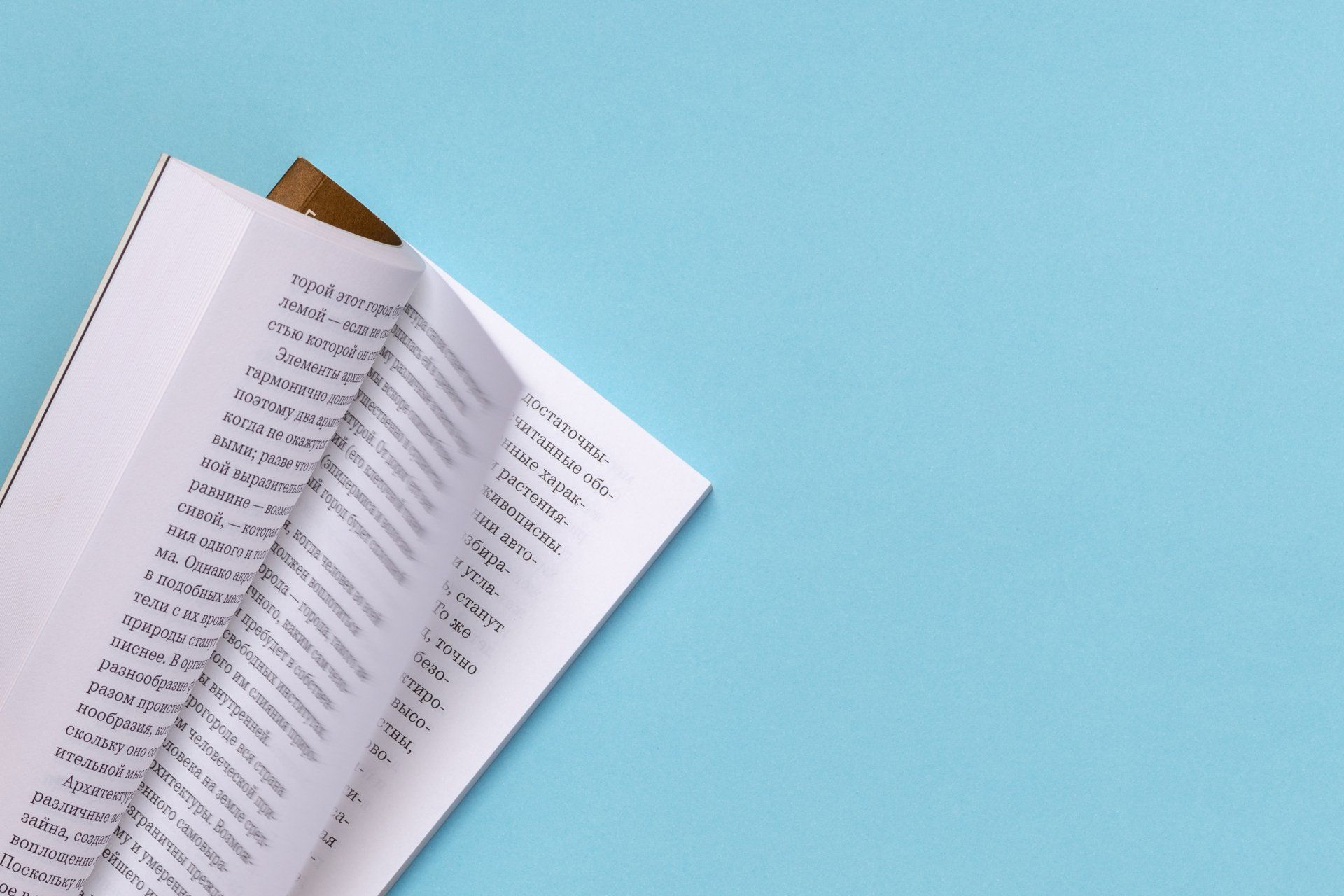Frequently Asked Questions
General
-
How to purchase subscription to TripCreator?
After you receive a platform demo you will be provided with a trial account, which can be activated anytime from your Billing settings page.
-
Can I invite my team to collaborate?
Absolutely! Multiple team members can be signed up to have access to your company's busines account and collaborate on creating content and delivering itineraries.
-
Is there a limit to how many team members can be signed up?
No, there are no limitations to the team size.
-
Can team members be subscribed to different TripCreator plans?
No, subscription is applied to the business account, rather than individual users.
-
How do I update my billing information?
To update your billing details, open your account navigate to its settings page, where you can select Billing and subscription tab, then your current plan and update your billing email, credit card details and other information.
-
Where can I find my subscription invoices?
All subscription invoices are stored on the Billing and subscription page in your account.
-
How do I cancel my subscription?
You have complete control over your subscription status. To cancel it, simply log into your account, navigate to Settings, and then go to the Billing and subscription page. From there, you can easily cancel your subscription.
-
Can I pause my subscription temporarily?
A subscription cannot be paused. If you wish to stop using it, even temporarily, you would need to cancel the subscription. While you can always resubscribe to your plan, please note that TripCreator is not committed to keeping your content stored when the account is inactive.
-
Will I lose data and information if I cancel my TripCreator subscription?
TripCreator, unfortunately, does not have an obligation to retain stored content for accounts that are inactive.
-
Will user created content or itineraries be lost if the user is removed?
Content created by any user within the account remains accessible, even if those specific users have been removed.
-
Do I need a credit card to pay for my TripCreator subscription?
Yes, to subscribe to one of the plans, you are required to enter your credit card details. If you wish to subscribe to an annual plan and prefer to receive an invoice, please contact the support team at hello@tripcreator.com to inquire about the possibility of issuing an invoice.
-
Can you issue invoices for my subscription payments?
Invoices are issued for all payments. However, pre-issuing invoices for bank transaction payments is only available for annual subscriptions. If you wish to subscribe to an annual plan and prefer to receive an invoice to pay with a bank transfer, please contact the support team at hello@tripcreator.com to inquire about the possibility.
-
Is there a limit to how many itineraries can be created?
There are no limits on the number of itineraries that can be created.
Account & settings
-
How to change my login email address?
This can be achieved in your profile settings. Please check this article for more details: https://articles.tripcreator.com/en/user-profile-settings
-
How do I change my password?
This can be achieved in your profile settings. Please check this article for more details: https://articles.tripcreator.com/en/user-profile-settings
-
What are the requirements for a password?
Password must have at least one uppercase or lowercase letter, at least one digit, at least one special character @$!%#?&+*/=-. and a length of 8 or more characters.
-
Can I white label my itineraries?
Absolutely! To white label your itineraries start off with inserting your logo and brand colours. This can be done in your account settings, under the Branding tab. Then customise your workspace domain name by configuring your CNAME record within your domain's DNS settings. Instructions how to achieve this are available here: https://articles.tripcreator.com/en/domain-masking
-
Can I display different brands on my itineraries?
Yes, TripCreator allows displaying different brands on your itineraries. Each brand would have a dedicated itinerary appearance configured with a logo, brand colours and other settings. A brand appearance, once created, can be applied to an itinerary. To learn about using appearances please check this article: https://articles.tripcreator.com/en/create-appearances
-
How do I log in to my TripCreator account?
There are two ways to log into your TripCreator account. One is by navigating to www.tripcreator.com from your browser and signing in from the website. The other way is by typing in your unique workspace address in your browser's address bar which brings you directly to the log in page.
-
How to get started with TripCreator?
We appreciate your interest in the TripCreator platform. To get started, please book a time for a live platform demonstration. This is the optimal way to become familiar with the platform, allowing you to confidently explore it on your own once you receive access to a trial account. This combination of a guided demonstration and independent exploration will ensure a seamless and effective onboarding experience.
-
Is TripCreator available in other languages?
The TripCreator platform is currently available in English, but you can leverage your browser's translation capability to navigate the platform in your preferred language. Additionally, the itineraries you create for clients can be presented in various languages. If you would like to confirm the availability of a specific language, please feel free to contact us at hello@tripcreator.com.
Support
-
Schedule a call with TripCreator support
To have your initial experience with TripCreator, you can schedule a live demo of the platform by clicking on the 'Book a demo' button on www.tripcreator.com. If you would like to schedule onboarding training or discuss any other questions, please feel free to reach out to us at hello@tripcreator.com.
-
Support hours
The general office hours are from 6 AM to 6 PM UTC.
-
Training and Webinars
We provide weekly live webinars for beginner users in small groups, as well as individual personalised training sessions. To secure a seat in the webinar, please consult our webinar calendar at https://www.tripcreator.com/webinar. If you would like to schedule onboarding training or discuss any other questions, please don't hesitate to contact us at hello@tripcreator.com.
-
How can I send my questions to TripCreator?
We always welcome and appreciate your questions! To get in touch, simply look for the live chat bubble on our website. Our team is ready to assist you.
-
Can I display different brands on my itineraries?
Yes, TripCreator allows displaying different brands on your itineraries. Each brand would have a dedicated itinerary appearance configured with a logo, brand colours and other settings. A brand appearance, once created, can be applied to an itinerary. To learn about using appearances please check this article: https://articles.tripcreator.com/en/create-appearances
-
What support material does TripCreator offer?
TripCreator provides comprehensive support options to assist users. In addition to live chat support, we offer a wide range of resources such as instructional articles, YouTube videos, live webinars designed for beginner users, and personalized training sessions tailored to individual needs.
-
What migration possibilities are there?
The TripCreator Pro and Enterprise plans offer the capability to migrate your product inventory and contacts into the TripCreator platform. To initiate the migration process, please reach out to us via the live chat or contact us at hello@tripcreator.com. We will provide you with migration templates and additional details to ensure a smooth transition.
Payments
-
Can customers pay me trough TripCreator and if so, what payment methods can they use?
Yes, they can! You can seamlessly switch your proposals to booking mode and accept payments via credit card, bank transfer, or check. Currently, you have the option to choose from the following credit card payment gateways: Stripe, PayPal, and Rapyd.
-
Does TripCreator take any commission or fees off of the payments I receive from my customers?
No commission or fees are collected by TripCreator off payments you receive.
TripCreator CRM
-
Can I store contact information in TripCreator?
Yes, TripCreator CRM system allows storing contacts and making use of them in other TripCreator systems.
-
Can I import my existing contacts?
Yes, it is possible to import your contacts! This is part of the content migration service included in the Pro plan. To initiate the migration process, please reach out to us via the live chat or contact us at hello@tripcreator.com. We will provide you with migration templates and additional details to ensure a smooth transition.
-
Can I export the contacts?
Easily! Contacts can be exported from your CRM system in a CSV file.
TripCreator Operation Module
-
What can I use the Operations system for?
The Operation module is a way to use TripCreator to send out operation requests (such as booking requests) to your suppliers. The responses from the suppliers are kept in one overview where you see all services that one itinerary holds. This same module can generate vouchers, keep track of participants, allocate participants to different resources (such as rooms in a hotel room or teams in teambuilding), keep track of your incoming invoices and more.
-
How can I send a request to a supplier?
Requests are sent using TripCreator's email system. To initiate a request, you'll need to first store your supplier contacts in the CRM system. By assigning suppliers to products, their contact information will be automatically pulled in. Simply select a request type, enter your message, and rest assured that all product details will be copied from the itinerary you're working on. Once the supplier receives your email, they can easily respond through a dedicated page. The entire process, including requests and respective responses, will be tracked and automatically displayed in the Operation system.
TripCreator Invoicing Module
-
Can I use Invoices for tracking and payment of supplier invoices?
The Invoices system enables you to issue deposit or full invoices to your clients and create credit notes. These invoices are payable through your chosen payment method options. While you can keep track of the invoices you receive from your suppliers in the Operation system, it's important to note that the payment of supplier invoices is not supported.
-
How can I issue an invoice?
To issue an invoice, start by creating an itinerary for your customer. You can add products with pricing information if you want TripCreator to automatically populate the invoice, or you can create the invoice from scratch in the itinerary's Pricing table. Once completed, you can send the invoice directly from the invoice window. The payment for this invoice can be made through your chosen payment method options.
TripCreator Inventory
-
Can I import my existing content?
The TripCreator Pro and Enterprise plans offer the capability to migrate your product inventory and contacts into the TripCreator platform. To initiate the migration process, please reach out to us via the live chat or contact us at hello@tripcreator.com. We will provide you with migration templates and additional details to ensure a smooth transition.
-
Can I export the content I created?
Contacts can be exported from your CRM system in a CSV file. Additionally, each individual itinerary can be exported in PDF, PowerPoint, or Word formats. In addition to these options, the TripCreator Pro and Enterprise plans provide the capability to export your product inventory in an Excel file. To initiate the export process, please reach out to us via live chat or contact us at hello@tripcreator.com.
-
Does TripCreator provide any travel content?
Yes! TripCreator provides a pre-built content library that offers you the opportunity to browse and utilize information from our extensive global content inventory. This includes points of interest, destination details, and accommodation information. You can also enhance your itinerary items and presentations by using royalty-free images from Pixabay.
-
Can I customise the product categories?
Product categories and subcategories are not customisable, however, you can insert your own product labels to categories the products.
-
Can I display different brands on my itineraries?
Yes, TripCreator allows displaying different brands on your itineraries. Each brand would have a dedicated itinerary appearance configured with a logo, brand colours and other settings. A brand appearance, once created, can be applied to an itinerary. To learn about using appearances please check this article: https://articles.tripcreator.com/en/create-appearances
-
What are modules?
Modules are reusable templates that bundle itinerary products together. When creating new itineraries, you have the option to insert a single module or combine multiple modules. This helps expedite the proposal building process.
-
How can I link my products with suppliers?
To link suppliers to a product, select the product edit option and navigate to the Supplier tab. From there, you can search for stored suppliers in your CRM system and select one for the product your editing. This can be done during the product creation process, when editing a product within an itinerary, or directly within the Operations system before sending your supplier a request.
-
Can other TripCreator users see my products?
No, your product inventory is private, it can only be accessed and used by you and your team.
TripCreator Distribution
-
How do I share an itinerary or proposal with a client?
There are multiple convenient ways to share an itinerary or proposal with your clients. You can utilize the built-in TripCreator email system or simply copy the itinerary URL link and share it through any preferred communication channel. Additionally, all plans include the TripCreator mobile app, specifically designed for seamless itinerary viewing. The app serves as an additional platform, or even the primary one if you prefer, allowing your customers to access all trip details and travel documents by providing them with the itinerary's reference number. Moreover, TripCreator itineraries can be exported to various formats such as PDF, PowerPoint, and Word. While the export button with default settings is enabled for customers, it can also be hidden if needed.
-
Can I message my clients?
Unfortunately, this feature is currently unavailable. However, you can achieve this goal by leveraging the TripCreator API capabilities, which enable integration with your contracted communication platform.
-
Can a client message me?
A 'Have a question' button will be displayed (if enabled) on the front page of the itinerary (the Overview tab). Any messages sent through this feature will be delivered to your email system for prompt attention.
-
Where can I find the trip URL?
Simply click on the Send button, navigate to the URL tab, and you will find the trip URL ready to be copied.
-
How can a client view their itinerary in the TripCreator mobile app?
Once the TripCreator app is downloaded from the App Store or Google Play store, your client will need to insert a trip reference number to pull in an itinerary prepared for them. The trip reference number is the TC code that consists of a combination of 8 letters and numbers, and it is available on the itinerary front page (the Overview tab) with the default itinerary appearance settings. Simply provide your client with this code or let them know where it is available.
-
How can I embed an itinerary to my website?
From there, navigate to the URL tab and locate the iframe code section. Copy the provided iframe code, which can be used to embed the itinerary onto your website. Next, paste the snippet into your website's HTML management page, and the complete itinerary will be displayed. Please be aware that this feature is not available with the Standard plan.
-
How do I create a PDF version of an itinerary?
Simply open your itinerary Preview and locate the Export button, which allows selecting PDF among other export formats.
-
Can I see if my client has received my email and viewed the itinerary?
Yes! To review the tracking information for the email or itinerary URL link, simply open the specific itinerary and access the Send button options. From there, select the History tab to view the tracked information associated with the email or itinerary URL link.
-
Can I track itinerary link views?
Absolutely! Whenever you send an email from TripCreator or share an itinerary URL link, the system tracks the activity on the receiving end. You can view the number of itinerary link views in the 'Viewed' column of your dashboard. Alternatively, you can open the specific itinerary, access the Send button options, and check the History tab for more detailed tracking information.
-
Can I disable itinerary access?
Yes. To disable an itinerary, locate it in your dashboard itinerary list, navigate to the far right to click on the itinerary dotted menu, where you will find the option to disable the itinerary.
-
If I make changes to an itinerary, do I need to resend the itinerary link to the client?
No, it is unnecessary to resend the itinerary link if you have made additional changes after already sending it to the client. The itinerary link will always show the most up-to-date version of your itinerary.
Automation & Sales Tools
-
Does TripCreator offer API connection?
Yes! The API is included in the Pro plan.
Still got a question?
No worries, send us an email with your question and we'll answer you as soon as possible.