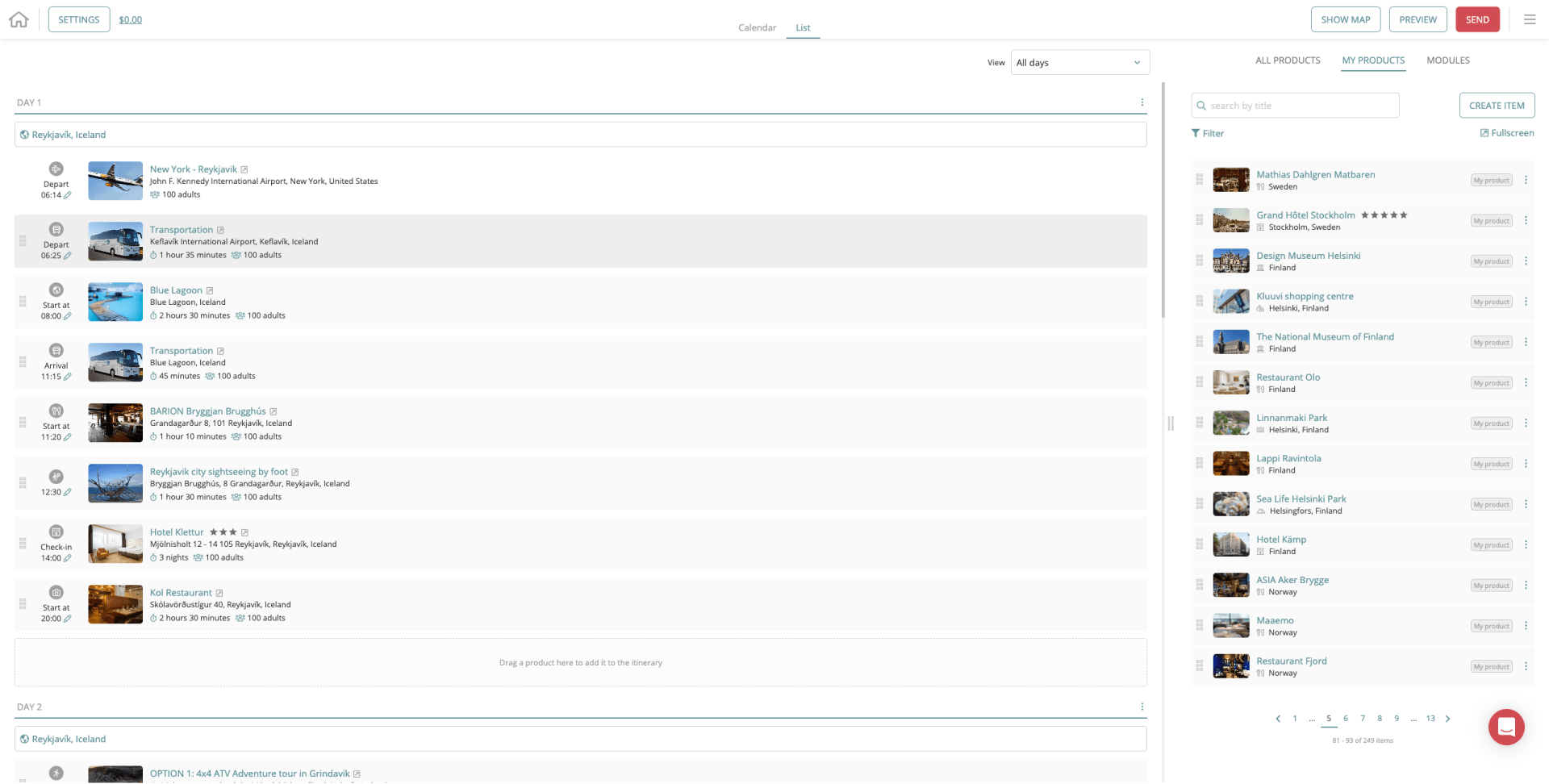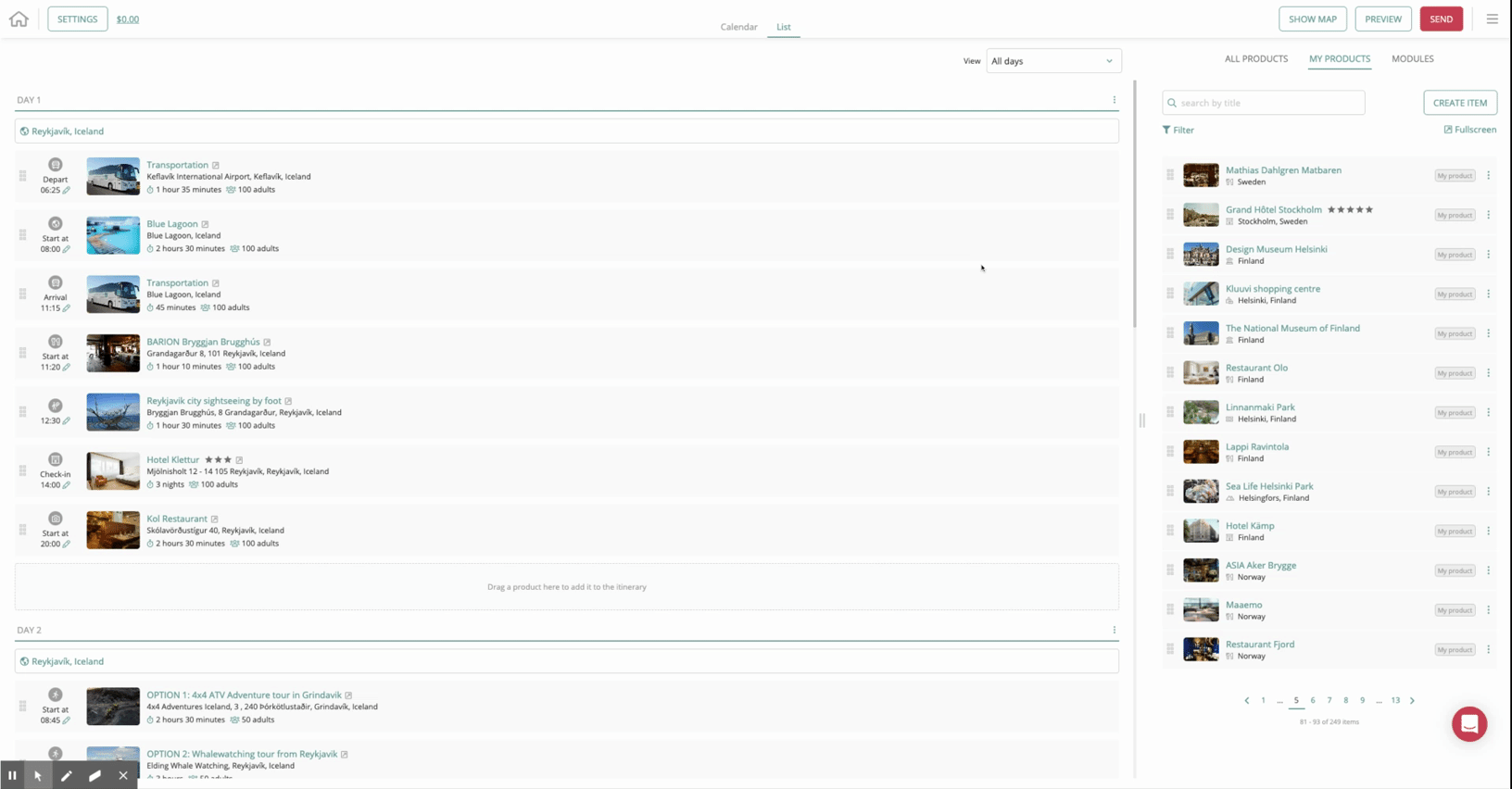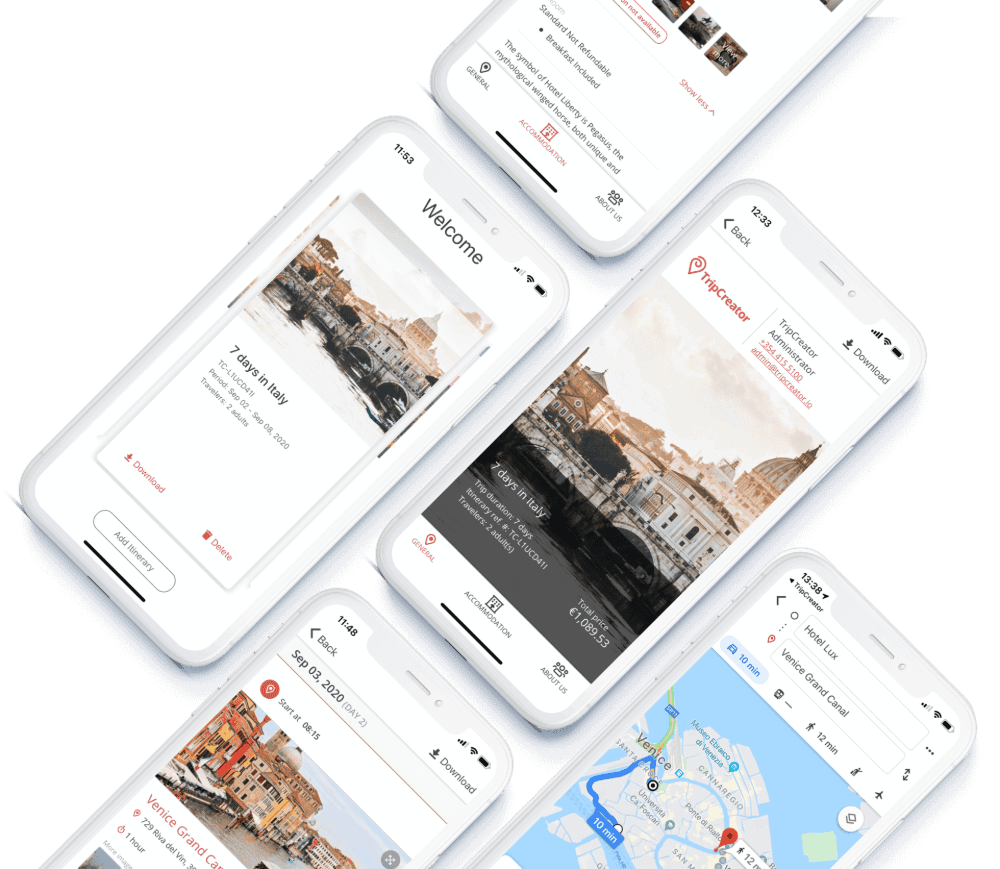How TripCreator Pro can solve your software needs
Create and share beautiful, captivating itineraries within minutes that will increase your conversion rate
A simple but powerful itinerary creation platform
Pro is suitable for small to large operations, generally those working in teams, and require a cloud solution for their itinerary creation and handling, to receive payments online and are brand-aware and need full control of how their presence is online
Save time
...
and increase your productivity by storing your products in one place, in the different languages you need, with all the necessary photos and videos
Increase your sales
...
by creating rich, dynamic itineraries with high quality photos, videos and descriptions
Increase your happiness
... by reducing repetitive work by combining popular product combinations as modules to re-use them with very little effort as many times as you need
Grow your business
... by using the platform to structure your day-to-day work and work your way towards utilising more functionality
With TripCreator, you can:
- ... create itineraries in the drag & drop planning environment , either in a calendar view or a list view
- ... utilise the already-there TripCreator content, the royalty free image library or your own destination content to build your itineraries
- ...
benefit from TripCreator drawing your itinerary maps automatically, both saving time when creating itineraries and when amending them
In addition to TripCreator Standard, you can:
- Choose to display no pricing, only the total price, a detailed price breakdown, total category prices or only the total price - but also show the itemised list of inclusions
- Make use of the TripCreator Booking engine, and accept payments online to your chosen Payment Gateway, whereas TripCreator takes no commission - furthermore, the system keeps track of your sales
- Moving between platforms? No problem, we assist you migrating your content and CRM information
- You can also make use of the B2B Agent Portal
- You have access to the User Permission system, and you can invite collaborators to your itineraries, change the owner of them, as well as track how much time goes into creating each itinerary
- You can export your itineraries to PowerPoint, Word or PDF formats - and the itinerary budget/cost sheet can be exported to Excel
- You can alter the automatically created map route by clicking and dragging the route to the desired path, as well as add your own customised map markers (such as to indicate optional electrical charging stations, golf courses or other applicable POIs)
- Propose Optional items to your customers, - these items are shown in a separate tab in the itinerary and Optional items are left out of total sums, but instead shown as Optional amounts
- Make use of the TripCreator Operation module
- Make use of the TripCreator Invoicing module
- Build connections using the Integration and Distribution APIs
- ... highly customise the appearance of your itineraries, create dated or dateless itineraries, show or hide specific categories or products, enrich your itineraries with additional descriptions, internal and external notes, and much more.
With TripCreator Standard, you can:
- Utilise the simple, but advanced drag & drop itinerary builder to create unlimited itineraries, simple quotes or proposal
- Honor your branding by using your logo, your colors - or choose to use your customer's logo and colors, all depending on the business case.
- You can also domain mask your itinerary links to make them show as if they are hosted on your own domain (or use our neutral domain option)
- Your content is accessible in one place in the Content Management System and multiple languages are supported
- Your customers and suppliers are accessible in one place in the minfied CRM system
- You can build itinerary modules (bundles of products) that can be re-used as many times as you need them
- The itineraries you create can be sent through TripCreator and the delivery can be tracked
- You can export your itineraries to PowerPoint, Word or PDF formats
- You can build your itineraries from content provided by TripCreator, your own content or photos fetched from the royalty free image library, as well as make use of the Google Place integration - with millions of content items available for your itineraries
- ... and highly customise the appearance of your itineraries, create dated or dateless itineraries, show or hide specific categories or products, enrich your itineraries with additional descriptions, internal and external notes, and much more.
Collaborate with your agent customers using the B2B2C Agent Portal
Create an itinerary with your pricing
- You create your itineraries as normally
- You invite your agent customer into your Agent Portal
- You share the itinerary with your agent
Share it to your agent
- Your agent opens the itinerary in his Agent Portal Account (B2B2C or B2B2B)
- Your agent adds his markup
- Your agent configures his branding
The agent sends the itinerary to his client
- Your agent shares the itinerary to the end-customer via link or e-mail
Itinerary examples
Your itineraries are available on the end-customer Mobile APP
A platform across devices. Your customers get a simple free app to view their itinerary and receive updates from you. Includes both offline and online navigation.
Give it a spin with: TC-PDWCOA2D
Menu
Join the Newsletter
We will get back to you as soon as possible
Please try again later
All Rights Reserved | TripCreator